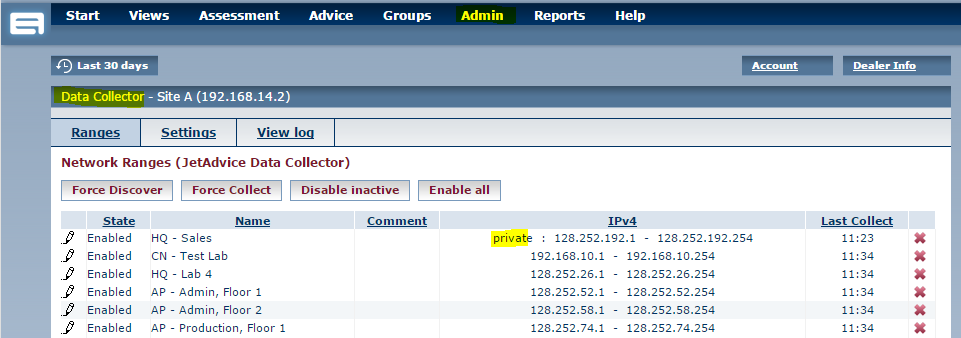It is not possible to define the same network range twice and then have different community names on each network range.
This can be done from the Data Collector. In the menu select Tools --> Ranges.
And also online in the menu Admin --> Data Collectors and click Data Collector Name to edit ranges.
1) A solution is to define single IP addresses with community name.
2) A solution is to define a range of IP addresses with one community name and another range of IP addresses with another community name.
Default community name "public" are not shown under Ranges.
Community name are only shown if it has another name than public, see Pic2.
See example in Pic1:
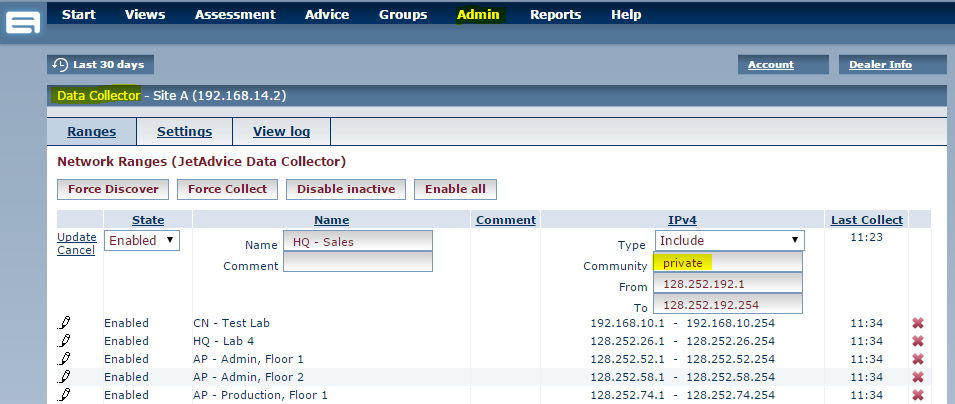
Pic2: