This error message can happen when a Data Collector is already running on your account or has not been stopped before you install/registering another Data Collector on another computer.
To fix the issue go to ADMIN -> Data Collectors and click the name of the data collector to edit the settings.
Select "Settings" tab and click the "UNREGISTER JADC" button.
Now the data collector can be started.
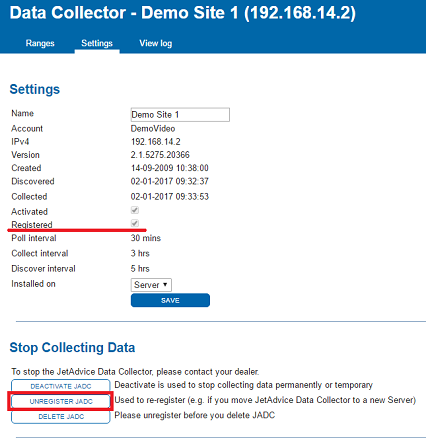
Adding a Data Collector slot - FAQ
Multiple Data Collectors is perfectly fine to channel data to your account from different networks. There can only be one extra slot open at a time. Several empty DC slots cannot be available at any given time, the system is designed to only allow 1 open slot at a time.
As a dealer, you can go to the Admin > Data Collectors section, for the account in question, and press the "Add Extra DC" button to allow another Data Collector to connect to the account.
The same account name is used for all data collectors added. If you have 2 or more data collectors the IP or IP ranges have to be unique on each data collector.
As a customer, contact your dealer to request adding another Data Collector to your account.