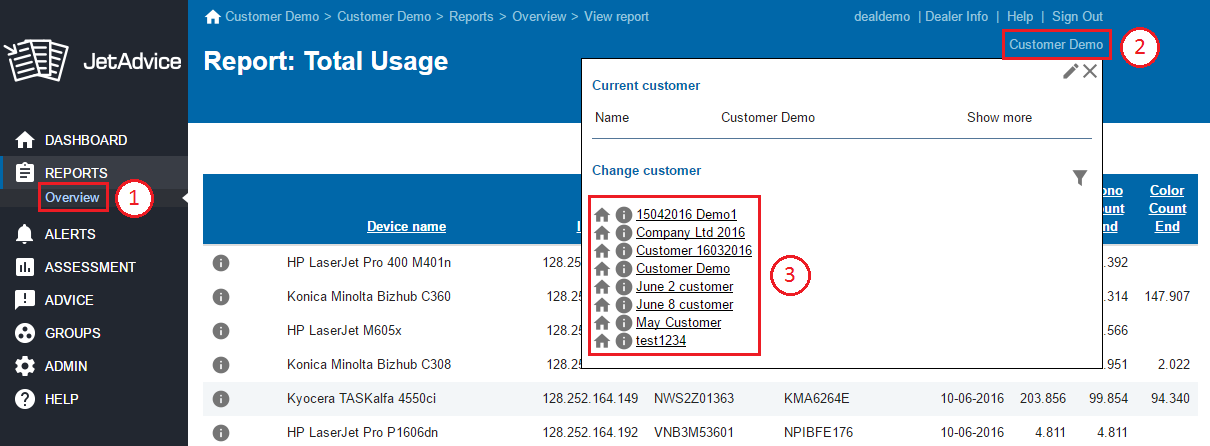In JetAdvice Manager v3.0, jumping from customer to customer accounts shortens navigation clicks. This functionality is available on every page; jump instantly to different accounts in Reports, Alerts, Groups and even Data Collectors!
Here is how you easily change from one customer account to another to view the same report with out leaving the report.
1) Open a report in Reports -> Overview for the current customer.
2) Change to another customer account by clicking the customer name in upper right corner.
3) Select another customer account in the list and then the same report will open for newly selected customer.